When you’re trying to find the best moving picture video app for iPhone, you’ve got a few choices. Here’s what you should look for in one of these apps. While you’re browsing, consider FlexClip, Liquivid Easy, Photodanz, and Montaj. Each of these applications has different strengths and weaknesses. We recommend checking out each of these apps first. Then, you can decide which one is right for you.
FlexClip
The FlexClip moving picture video app is a free and user-friendly way to create and edit a video. It allows you to create a video from scratch or import a collection of pictures and videos. The app also offers a built-in media library where you can find content for your video. The process is easy and quick, and you can add post-production elements such as text, shapes, and animations to the video. It also allows you to change the video’s speed, lighting, orientation, and more.
The editing process is a breeze, and the app has a comprehensive library of royalty-free music and videos. It offers a variety of text and image templates, including speech bubbles and emoji stickers. You can also add your own music, sound effects, and other custom items to your video. It also has a powerful library of pre-made animations, hundreds of fonts, and millions of high-resolution photos.
You can even add dynamic text to your video with the FlexClip moving picture video app. With this app, you can use text and animations to make your video stand out from the crowd. And because you don’t have to be a professional to create a moving picture, you won’t have to worry about downloading software and editing software. Moreover, you can preview your video anytime you want to see what the final result will look like.
Liquivid Easy
If you’re looking for a great moving picture video app, Liquivid is an excellent choice. Liquivid Easy Cinemagraph is a Mac app that comes with a simple interface and supports five different languages. Once you’ve imported your video, you can use the app to add different effects and choose areas of the image to remain static. Liquivid also allows you to select different frame rates and audio tracks, and it’s compatible with a variety of different codecs, including VC-1.

Liquivid Easy Cinemagraph is an affordable Mac app that allows you to create cinemagraphs in just minutes. It’s the perfect option for beginners and offers a free trial, which makes it the perfect option for first-time users. The free version is available for Mac OS X users and comes as a DMG installation file. This Mac app is great for creating moving pictures and animations for websites, as well as presenting your work in a professional manner.
Another great feature of Liquivid is its ability to edit photos and videos. The app features a simple interface, with one-click presets and quick editing options. It can also fix camera shake, remove lens distortion, improve sharpness, and improve colors. It supports all of the most popular video formats and codecs. It is also compatible with many types of photos, including those taken with action cameras.
Photodanz
Like Flixel, the Photodanz moving picture video app for Android is very simple and straightforward to use. The app allows you to record videos up to three seconds long and is free from social elements like “liking” or adding comments. The only real limitation is that you can only record three seconds of video and draw a circle around a portion of the image, whereas Flixel lets you paint as many areas as you want. But, despite its simplicity, Fotodanz is not without its merits. It boasts of built-in image stabilization and compression that can reduce video size by 70% without losing quality.
The best part of the Photodanz moving picture video app is that you can use it to create cinemagraphs from your own photographs. All you have to do is record a short video clip and choose a region of the photo you wish to animate. You can even use filters and editing tools to enhance the quality of your cinemagraphs. The app is free to download and you can even create movies from your photos by sharing them on YouTube.
There are many free and paid apps to make a cinemagraph, but the best of them are easy to use and highly effective. Fotodanz is one of the best apps available for Android devices, and is a good choice for beginners looking to learn the basics of cinemagraphs. The application is free to download, but you can purchase extras for more advanced features. The app allows you to shoot video footage using your camera on Android devices and lets you choose which areas of your video to animate. You can also share your movies online, which can be an excellent way to promote your business or product.
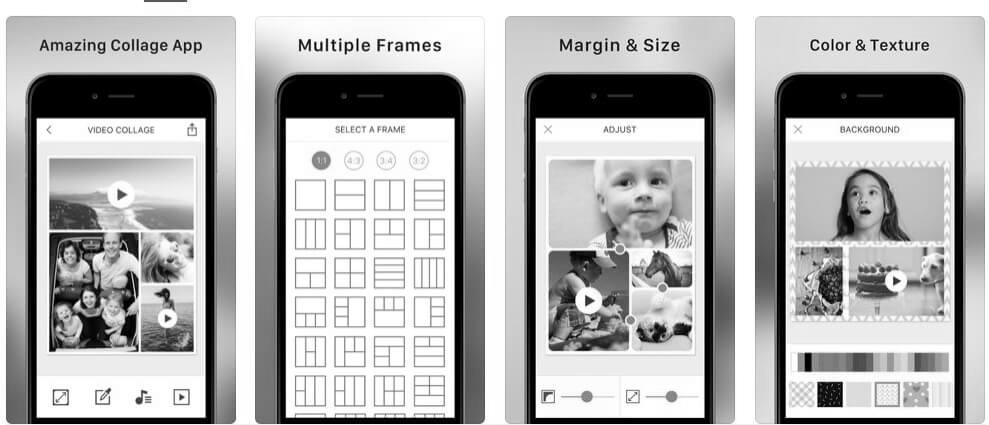
Montaj
The Montaj moving picture video app is an excellent free option for iPhone users who want to create stunning videos with their camera. The app allows users to edit and share videos in minutes. It’s simple to use and includes filters, background music, and other cool features that can make your videos stand out. You can also use this app to create montage videos with the addition of music. It’s also a great choice for people who want to create short videos for social media sharing.
Motion Stills
If you’ve been looking for an app to make animated GIFs from your iPhone photos, you should try Motion Stills. This app uses the same technology used by Google’s video stabilization tool to freeze the foreground and background of your photos. It also lets you stitch together a short movie from a series of clips. The app is also compatible with other mobile platforms, including Windows Phone and Android. However, you’ll need an iPhone or iPad with the Motion Stills feature.
Motion Stills is a free time-lapse and cinemagraph video app for Android and iOS. The application features three different animated effects and plenty of overlays to choose from. In addition, the app has a built-in stabilizer to help you capture the perfect moment. After creating your video, you can share it on social media to showcase your work. The app also lets you make a movie from multiple clips and add a watermark if you’d like.
You can also use this application to make quick GIFs of your pictures. It records a short video every three seconds. You can select the frame rate manually or adjust the time interval. In addition, you can choose a background image that stays frozen throughout the video. It’s also possible to share a video file with friends and family. The app is designed to make the most of your iPhone’s camera’s video camera.
Zoetropic
A Zoetropic moving picture video app is a great way to make your pictures more interactive. This app allows you to add interesting effects and music to your photos and then share them with friends. Zoetropic is easy to use and allows you to add music, motion, and a killer soundtrack. It also allows you to select the part of an image that you want to move. Whether you are taking a photo of a sunrise or sunset, the Zoetropic app will let you edit it quickly and easily.
This app works with photographs, so you can create stunning animated pictures in minutes. It has a feature list that is not as comprehensive as some other moving picture video apps, but you can easily make a movie-quality moving picture video with it. First, you need to select a picture, choose the motion points, and mask areas that don’t need to move. You can also add tags and change the colors, although the free version has a limited number of effects.
You can also use this application to create a cinemagraph from a single photo. You can add audio, overlays, and 3D effects to your video. Zoetropic is free for Android users. It offers a number of cool effects and is easy to use. It can be a fun way to make a moving picture from a still image. There are free and Pro versions available. You can try both to see which works best for you.